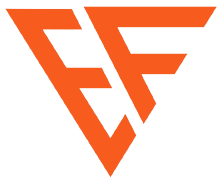In the ever-evolving digital landscape, web design stands as a crucial element in shaping the online experience. It’s not just about creating visually appealing websites; it’s about crafting an immersive journey for users. In this comprehensive guide, we will delve into the intricacies of web design, exploring its historical evolution, key principles, and the practical strategies that make a website not just aesthetically pleasing but also functional and user-friendly.
I. Introduction
A. Definition and Significance of Web Design
Web design goes beyond the surface level of a website—it’s the process of conceptualizing, planning, and building the user interface (UI) and overall experience (UX) of a website. It encompasses the aesthetic aspects as well as the functionality, navigation, and user interaction. The significance of effective web design cannot be overstated, as it directly influences how users perceive and interact with a website, impacting factors such as user engagement, conversion rates, and brand credibility.
B. Purpose of the Comprehensive Guide
This guide aims to serve as a roadmap for both aspiring and seasoned web designers. Whether you’re just starting your journey in the world of web design or looking to enhance your existing skills, we will cover everything from the historical evolution of web design to the emerging trends shaping its future. By the end of this guide, you’ll have a solid understanding of the key principles, best practices, and tools that empower you to master the art of web design.
C. Overview of Key Elements Covered
Our exploration will be comprehensive, touching on various aspects of web design. We’ll journey through the history of web design, understand the fundamental principles governing design choices, explore the realm of responsive design, delve into the psychology behind user interactions, and discuss emerging trends that are shaping the future of web design. Along the way, we’ll provide practical insights, tips, and resources to equip you for success in the dynamic field of web design.
II. Historical Evolution
A. Early Days of the Internet
The story of web design begins with the early days of the internet, where static HTML pages ruled the digital realm. Websites were basic, with minimal interactivity and design elements. The primary focus was on delivering content rather than creating immersive experiences.
B. Transition to Dynamic Web Design
As technology advanced, so did the capabilities of web design. The introduction of Cascading Style Sheets (CSS) marked a significant shift, allowing designers to separate the structure and presentation of a website. CSS provided a level of flexibility and control that was previously unimaginable.
1. Emergence of CSS
CSS empowered designers to style web pages more efficiently. It introduced the concept of stylesheets, enabling a centralized approach to defining the look and feel of multiple pages. This separation of content and design not only improved the maintainability of websites but also paved the way for more creative and visually appealing designs.
2. Introduction of HTML5 and its Impact
The evolution continued with the emergence of HTML5. This latest version of the Hypertext Markup Language brought forth new semantic elements, multimedia support, and improved form handling. HTML5, in conjunction with CSS, allowed for richer and more interactive web experiences, setting the stage for a new era in web design.
C. Responsive Design Era
With the proliferation of smartphones and tablets, the need for websites to adapt to different screen sizes became paramount. Responsive web design, a concept introduced by Ethan Marcotte in 2010, revolutionized the approach to designing for the diverse landscape of devices.
1. Necessity in the Age of Mobile Devices
The surge in mobile device usage prompted a shift from fixed-width layouts to fluid grids that could adapt to various screen sizes. Responsive design ensured that a website could provide an optimal viewing experience across devices, whether on a desktop, tablet, or smartphone.
2. Implementation and Best Practices
Implementing responsive design involves using fluid grids, flexible images, and media queries. Media queries allow designers to apply specific styles based on the characteristics of the device, such as screen width, height, or orientation. This approach not only enhances user experience but also contributes to better search engine rankings, as search engines favour mobile-friendly websites.
As we move forward in this comprehensive guide, the journey through the historical evolution of web design sets the stage for understanding the principles that underpin effective and impactful design choices.
III. Key Principles of Web Design
A. Visual Hierarchy
1. Importance in Guiding User Attention
Visual hierarchy is a foundational principle that plays a crucial role in effective web design. It involves arranging and prioritizing elements on a web page to guide the user’s attention. By establishing a clear visual hierarchy, designers can direct users through the content in a meaningful way, ensuring that the most important information is prominently featured.
2. Techniques for Effective Hierarchy
Several techniques contribute to establishing a strong visual hierarchy, such as varying font sizes, using contrasting colors, and strategically placing elements on the page. Headings and subheadings, for example, can be formatted to create a hierarchy of information. Additionally, the use of whitespace can enhance visual hierarchy by providing separation between elements and allowing the user’s eyes to navigate the page effortlessly.
B. Balance and Symmetry
1. Achieving Visual Harmony
Balance and symmetry are fundamental principles that contribute to the overall aesthetic appeal of a website. Achieving visual harmony involves distributing visual elements evenly throughout the design, preventing it from feeling lopsided or cluttered. A well-balanced design provides a sense of stability and professionalism, positively impacting the user’s perception of the website.
2. Balancing Design Elements
Designers must balance various elements, including text, images, and negative space, to create a visually pleasing composition. Asymmetrical balance, where different elements hold equal visual weight without mirroring each other, can also be used for a more dynamic and modern look. Striking the right balance contributes to a more enjoyable and engaging user experience.
C. Color Theory
1. Psychological Impact of Colors
Color plays a pivotal role in eliciting emotional responses and conveying brand identity. Understanding the psychological impact of colors is crucial in making informed design choices. For example, warm colors like red and orange may evoke feelings of energy and excitement, while cool colors like blue and green may convey calmness and trust.
2. Creating a Harmonious Color Palette
Designers must carefully select and combine colors to create a harmonious color palette. This involves considering factors such as contrast, saturation, and the overall mood of the website. Tools like color wheels and palettes can assist designers in creating visually appealing and cohesive color schemes.
D. Typography
1. Font Selection and Readability
Typography plays a significant role in shaping the visual identity of a website. Choosing the right fonts and maintaining readability are essential considerations. Sans-serif fonts are often preferred for online content due to their clean and modern look, while serif fonts may be used for a more traditional or formal feel. Additionally, font sizes and line spacing impact the ease with which users can consume the content.
2. Accessibility Considerations
Inclusive design is a key aspect of modern web design. Ensuring that typography is accessible to users with varying abilities is critical. This involves selecting fonts that are easy to read, providing sufficient contrast between text and background, and considering the use of alternative text for images to assist users with visual impairments.
As we delve deeper into the principles of web design, these foundational elements provide the building blocks for creating visually stunning and user-friendly websites.
IV. Responsive Web Design
A. Definition and Purpose
Responsive web design is an approach to web design that makes web pages render well on a variety of devices and window or screen sizes. Instead of creating multiple versions of a website for different devices, responsive design ensures a seamless and optimal user experience by dynamically adjusting the layout, images, and other elements based on the device’s characteristics.
B. Media Queries and Breakpoints
1. Adapting to Different Devices
Media queries are a cornerstone of responsive design. These CSS rules allow designers to apply styles based on various parameters, such as screen width, height, or device orientation. By using media queries, designers can create a flexible and adaptive layout that accommodates the diverse range of devices used to access websites.
2. Mobile-First Design Approach
The mobile-first design philosophy suggests starting the design process with the smallest screens in mind, typically those of mobile devices. This approach ensures that the essential content and functionality are prioritized for users on smaller screens. As the screen size increases, additional design elements are progressively introduced to enhance the user experience.
C. Testing Strategies Across Various Devices and Browsers
While responsive design aims to provide a consistent experience across devices, thorough testing is crucial to identify and address any issues that may arise. Testing should encompass a range of devices, including smartphones, tablets, laptops, and desktops. Additionally, cross-browser testing ensures compatibility with different web browsers, avoiding discrepancies in how the design is rendered.
As we delve into the realm of user experience (UX) and user interface (UI) design, the principles outlined thus far lay the groundwork for creating websites that not only look visually appealing but also function seamlessly across the diverse digital landscape.
V. UX/UI Design
A. Understanding User Experience (UX)
1. Importance of User-Centered Design
User experience (UX) design is centered around creating products, in this case, websites, that provide meaningful and enjoyable experiences for users. User-centered design involves understanding the needs, behaviors, and preferences of the target audience. By empathizing with users, designers can create interfaces that are intuitive and user-friendly.
2. Navigation and Information Architecture
Efficient navigation is a cornerstone of a positive user experience. Clear and logical information architecture ensures that users can easily find what they’re looking for. This involves organizing content, creating intuitive navigation menus, and designing user flows that guide visitors through the website seamlessly.
B. User Interface (UI) Design Principles
1. Consistency and Familiarity
Consistency in design elements, such as color schemes, typography, and layout, fosters familiarity and usability. Users should have a coherent experience as they navigate different sections of the website. Consistent UI design reduces cognitive load and enhances the overall user experience.
2. Feedback and Interactivity
Interactive elements and feedback mechanisms play a crucial role in engaging users. Buttons, links, and other interactive elements should provide clear visual cues, and user actions should trigger responsive feedback. Well-designed feedback enhances user understanding, providing reassurance that their interactions are recognized and processed.
As we explore the psychology behind user interactions in the next section, these principles of UX and UI design lay the foundation for creating websites that not only look visually appealing but also provide a seamless and enjoyable user experience.
VI. Psychology in Web Design
A. Emotional Design
1. Creating Emotional Connections
Emotional design is about evoking specific feelings and responses from users. By incorporating elements that resonate emotionally, such as compelling visuals, relatable content, and thoughtful interactions, designers can create a more memorable and impactful user experience. Emotional connections with a website can lead to increased user engagement and loyalty.
2. Impact on User Engagement
Positive emotions associated with a website can influence user engagement and perception. Whether through vibrant imagery, relatable storytelling, or a well-crafted brand personality, emotional design aims to leave a lasting impression. Conversely, designers must also be mindful of potential negative emotions that could arise from poor usability or confusing interfaces.
B. Cognitive Load and Decision-Making
1. Minimizing Cognitive Strain
Cognitive load refers to the mental effort required to process information. In web design, reducing cognitive load is crucial for ensuring that users can easily comprehend and navigate the content. Simplifying complex information, providing clear instructions, and minimizing unnecessary visual elements contribute to a smoother user experience.
2. Influencing User Decisions
Understanding the principles of cognitive psychology allows designers to influence user decisions strategically. For instance, the placement of call-to-action buttons, the presentation of key information, and the use of persuasive language can guide users toward desired actions. By aligning design choices with cognitive processes, designers can enhance user satisfaction and task completion.
C. Trust and Credibility
Establishing trust is paramount in web design, especially for websites offering products or services. Trustworthy design elements include clear and transparent communication, secure payment gateways, and authentic imagery. User testimonials, industry certifications, and trust badges contribute to the credibility of a website, fostering a sense of reliability and professionalism.
As we move forward, we’ll explore best practices in web design, covering aspects such as loading speed, cross-browser compatibility, and SEO-friendly design. These practices are essential for creating websites that not only appeal to users on a psychological level but also function optimally in the digital landscape.
VII. Web Design Best Practices
A. Loading Speed and Performance Optimization
1. Importance of Fast Loading Times
User attention spans are short, and a slow-loading website can lead to user frustration and abandonment. Fast loading times not only enhance user experience but are also a crucial factor in search engine rankings. Optimizing images, leveraging browser caching, and minimizing HTTP requests are strategies to improve loading speed.
2. Strategies for Performance Enhancement
- Image Compression: Compressing images without compromising quality reduces file sizes, speeding up page load times.
- Minification of Code: Removing unnecessary characters from code (HTML, CSS, JavaScript) reduces file sizes and improves load speed.
- Content Delivery Network (CDN): Distributing website content across multiple servers globally reduces latency and accelerates content delivery.
B. Cross-Browser Compatibility
1. Ensuring a Consistent Experience
With users accessing websites from various browsers and devices, cross-browser compatibility is essential. Designers must test websites across popular browsers (Chrome, Firefox, Safari, Edge) to ensure a consistent and reliable experience for all users.
2. Dealing with Browser-Specific Challenges
Each browser may interpret code differently, leading to variations in how a website is displayed. Using standardized code, testing across browsers during development, and addressing specific issues with conditional CSS or JavaScript are strategies to tackle browser-specific challenges.
C. SEO-Friendly Design
1. Optimizing for Search Engines
Search engine optimization (SEO) is crucial for enhancing a website’s visibility on search engine results pages. SEO-friendly web design involves optimizing elements such as meta titles, descriptions, and header tags. Creating a sitemap, using clean URL structures, and incorporating relevant keywords contribute to better search engine rankings.
2. SEO Best Practices for Web Design
- Mobile-Friendly Design: Google prioritizes mobile-friendly websites in its rankings.
- Quality Content: Producing high-quality, relevant, and valuable content improves search engine visibility.
- Fast Loading Times: Search engines consider page speed as a ranking factor.
D. Accessibility Standards
1. Designing for Inclusivity
Web accessibility ensures that people with disabilities can access and navigate websites. Designing with accessibility in mind involves considerations such as providing alternative text for images, using semantic HTML, and ensuring keyboard navigation.
2. Compliance with Web Accessibility Guidelines
Following the Web Content Accessibility Guidelines (WCAG) helps designers create websites that are accessible to a broad audience. These guidelines cover aspects such as perceivability, operability, and understandability, fostering inclusivity in web design.
As we venture into the exploration of emerging trends in web design, these best practices serve as the foundation for creating websites that are not only technically robust but also user-friendly and optimized for search engines.
VIII. Emerging Trends in Web Design
A. Dark Mode
1. Rise in Popularity and User Preferences
Dark mode has gained popularity as more websites and applications adopt this alternative color scheme. Users appreciate the reduced eye strain, improved visibility in low-light environments, and the modern aesthetic that dark mode offers.
2. Implementation Strategies
- User Preferences: Allowing users to toggle between light and dark modes based on their preferences.
- Contrast and Readability: Ensuring sufficient contrast for text and elements to maintain readability.
B. Micro-interactions
1. Enhancing User Engagement
Micro-interactions are subtle, animated responses to user actions, adding an extra layer of engagement. Whether it’s a button changing color upon hover or a subtle notification animation, these micro-interactions contribute to a more dynamic and enjoyable user experience.
2. Examples and Implementation Tips
- Feedback Mechanisms: Using micro-interactions to provide feedback on user interactions.
- Loading Animations: Adding small animations during content loading for a smoother experience.
C. 3D Elements and Illustrations
1. Impact on Visual Appeal
The integration of 3D elements and illustrations adds depth and visual interest to web design. Whether it’s 3D graphics, illustrations with depth, or interactive 3D models, these elements create a more immersive and engaging user experience.
2. Practical Uses in Web Design
- Product Visualization: Implementing 3D models for showcasing products from different angles.
- Interactive Storytelling: Using 3D elements to enhance storytelling on a website.
D. Voice User Interface (VUI)
1. Integration of Voice Commands
Voice User Interface (VUI) allows users to interact with websites using voice commands. With the rise of virtual assistants and smart devices, integrating voice interactions into web design provides a hands-free and convenient user experience.
2. Considerations for VUI Design
- Clear Voice Prompts: Providing clear instructions for users to interact verbally.
- Testing for Accuracy: Ensuring that voice commands are accurately interpreted and executed.
As we move forward, we’ll explore practical tools and resources for web designers, aiding in the creation of innovative and visually stunning websites.
IX. Tools and Resources for Web Designers
A. Design Software
1. Adobe Creative Cloud
- Photoshop: For image editing and graphic design.
- Illustrator: Ideal for vector graphics and logo design.
- XD (Experience Design): Specialized for UI/UX design and prototyping.
2. Sketch
A popular design tool for creating interfaces, Sketch is known for its ease of use and focus on UI/UX design. It offers a range of plugins and integrations for enhanced functionality.
3. Figma
A collaborative design tool that allows real-time collaboration between team members. Figma is web-based, making it accessible from any device without the need for installations.
B. Prototyping Tools
1. InVision
InVision is a prototyping tool that enables designers to create interactive and animated prototypes. It facilitates collaboration among team members and stakeholders during the design and feedback process.
2. Marvel
Marvel is a user-friendly prototyping tool that allows designers to turn their static designs into interactive prototypes. It’s suitable for both individual designers and teams working on collaborative projects.
C. Online Resources and Communities
1. Dribbble
Dribbble is a platform where designers showcase their work, share insights, and connect with other designers. It’s a valuable source of inspiration and a place to gather feedback on design projects.
2. Behance
Behance, part of the Adobe family, is an online platform where designers, artists, and creatives showcase their portfolios. It serves as a source of inspiration and a networking platform for professionals in the creative industry.
3. Stack Overflow and Reddit (Web Design Subreddits)
For problem-solving and community discussions, platforms like Stack Overflow and web design-related subreddits on Reddit provide a wealth of knowledge. Designers can seek advice, share experiences, and stay updated on industry trends.
X. Challenges and Solutions in Web Design
A. Common Challenges Faced by Designers
1. Cross-Browser Compatibility
Addressing discrepancies in how websites are rendered across different browsers can be challenging. Testing and debugging for various browsers during the development process help identify and resolve compatibility issues.
2. Balancing Aesthetics and Functionality
Designers often face the challenge of balancing visually appealing design with functional elements. Collaborative problem-solving and iterative design processes can help strike the right balance.
B. Strategies for Overcoming Design Challenges
1. Collaborative Problem-Solving
Encouraging open communication and collaboration within design teams and with other stakeholders can lead to innovative solutions to design challenges.
2. Continuous Learning and Adaptation
The field of web design is dynamic, with new technologies and trends emerging regularly. Designers should embrace continuous learning, staying updated on industry developments and adapting their skills accordingly.
As we look toward the future of web design, let’s explore anticipated technological advancements and trends that will shape the landscape.
XI. Future of Web Design
A. Anticipated Technological Advancements
1. Artificial Intelligence in Design
- Automated Design Processes: AI can streamline design tasks, automate repetitive processes, and generate design elements, allowing designers to focus on creativity and strategy.
- Personalized User Experiences: AI algorithms can analyze user behavior and preferences to deliver personalized content and experiences.
2. Augmented Reality and Web Design
- Immersive User Experiences: Integrating augmented reality (AR) into web design can provide users with immersive and interactive experiences, especially in industries like e-commerce, education, and entertainment.
- Virtual Try-Ons: AR can enable virtual try-on experiences for products, enhancing the online shopping experience.
B. Shaping the Future of User Interfaces
1. Trends Influencing UI Design
- Neumorphism: A design trend that combines elements of skeuomorphism and flat design, creating interfaces with soft shadows and realistic 3D elements.
- Natural Interfaces: With the rise of voice interactions and gesture controls, future interfaces may become more natural and intuitive.
2. Adapting to Changing User Expectations
- Mobile-First Design Evolution: As mobile devices continue to dominate, the evolution of mobile-first design principles will remain crucial.
- Inclusive Design: Prioritizing inclusivity by designing interfaces that cater to users with diverse abilities and needs.
XII. Conclusion
As we conclude our comprehensive guide to web design, we’ve explored the historical evolution of web design, delved into key principles, examined best practices, and looked ahead to emerging trends and the future landscape.
A. Recap of Key Takeaways
1. Fundamental Design Principles
- Visual Hierarchy: Guides user attention for effective communication.
- Balance and Symmetry: Creates visual harmony for a polished aesthetic.
- Color Theory: Influences user emotions and brand identity.
- Typography: Shapes the visual identity and readability of a website.
2. Best Practices in Web Design
- Loading Speed: Essential for user satisfaction and SEO.
- Cross-Browser Compatibility: Ensures a consistent experience for all users.
- SEO-Friendly Design: Optimizes visibility on search engines.
- Accessibility Standards: Prioritizes inclusivity for diverse user needs.
B. Encouragement for Ongoing Learning and Adaptation in Web Design
1. Embracing Change and Innovation
Web design is an ever-evolving field, and designers should embrace change, continuously learn, and adapt to emerging technologies and trends.
2. Resources for Continued Growth
- Online Courses: Platforms like Udemy, Coursera, and LinkedIn Learning offer courses on web design and related topics.
- Web Design Conferences: Attending conferences provides opportunities to learn from industry experts, network, and stay informed about the latest trends.
As the web design landscape evolves, staying informed, adopting new technologies, and maintaining a passion for creativity will empower designers to create compelling and user-centric digital experiences.
At Emerging Freelancer, we specialize in crafting captivating and functional web designs tailored to elevate your online presence. Our team of skilled designers combines creativity with the latest industry trends to deliver visually stunning websites. Whether you’re looking for a responsive and user-friendly design, a complete overhaul, or innovative features, our services are designed to meet your unique needs. We prioritize user experience, ensuring that your website not only looks impressive but also engages visitors seamlessly. Trust Emerging Freelancer for web designs that leave a lasting impression and set you apart in the digital landscape. Your online success begins with a thoughtfully designed website, and we’re here to bring your vision to life.