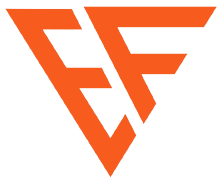Is your website in desperate need of a makeover? Are you struggling to attract visitors and convert them into customers? It might be time to revamp your online presence. A comprehensive website redesign can breathe new life into your business and help you stay ahead of the competition.
In this comprehensive guide, we will walk you through the entire process of redesigning your website. From planning and strategy to design and implementation, we will cover all the essential steps and provide expert tips along the way.
Discover how to create a user-friendly and visually appealing website that reflects your brand personality and engages your audience. Learn how to optimize your site for search engines and improve your online visibility. Explore the latest web design trends and best practices to ensure your new site stands out from the crowd.
Don’t let a dated and lackluster website hold your business back. Follow our guide and revamp your online presence today. Get ready to attract more visitors, generate leads, and increase your conversion rates.
The importance of website redesign
Your website is the face of your business in the digital world. It represents who you are and what you offer. A well-designed and user-friendly website can make a lasting impression on your visitors, whereas a dated and cluttered website can drive them away. That’s why it’s crucial to regularly assess and revamp your online presence.
A website redesign not only improves the aesthetics but also enhances the functionality and user experience. It allows you to incorporate the latest web design trends and technologies, ensuring your site stays relevant in an ever-evolving digital landscape. Furthermore, a redesigned website can help boost your search engine rankings and attract more organic traffic. So, whether your website is outdated, not mobile-friendly, or lacking in conversions, a redesign can address these issues and take your online presence to the next level.
Assessing your current website
Before diving into a website redesign, it’s essential to assess your current website and identify its strengths and weaknesses. Start by evaluating the design elements, such as the layout, color scheme, and typography. Is the design consistent with your brand identity? Does it effectively communicate your message? Take note of any areas that need improvement.
Next, analyze the user experience (UX) of your website. Is it easy to navigate? Are the menus and buttons intuitive? Test your website on different devices and browsers to ensure it’s responsive and functions seamlessly across all platforms.
Additionally, review your website’s performance metrics, such as page load speed and bounce rate. Slow-loading pages and a high bounce rate can indicate underlying issues that need to be addressed during the redesign process.
Setting goals for your website redesign
Before embarking on a website redesign, it’s crucial to define clear goals and objectives. What do you want to achieve with your new website? Are you looking to increase traffic, generate more leads, or improve conversions? Setting specific and measurable goals will help you stay focused throughout the redesign process and ensure your efforts align with your business objectives.
Consider your target audience and their needs. Research their preferences and behaviors to create a website that resonates with them. By understanding your audience, you can tailor your design and content to attract and engage the right visitors.
Additionally, analyze your competitors’ websites to identify opportunities for differentiation. Look for areas where you can stand out and provide a unique value proposition to your audience.
Website redesign best practices
A successful website redesign requires careful planning and execution. Here are some best practices to guide you through the process:
1. Conduct a thorough content audit
Before starting the redesign, assess your existing content. Identify what’s working and what needs improvement. Remove outdated or irrelevant content and update existing content to reflect your current brand messaging. Consider incorporating new content formats, such as videos or infographics, to enhance engagement.
2. Simplify the navigation
One of the primary goals of a website redesign is to improve the user experience. Simplify your website’s navigation by reducing the number of menu items and organizing them logically. Implement clear and descriptive labels for easy navigation and incorporate search functionality to help users find what they’re looking for quickly.
3. Optimize for speed
Page load speed is a crucial factor in user experience and search engine rankings. Optimize your website for speed by compressing images, minifying code, and leveraging caching techniques. Consider using a content delivery network (CDN) to ensure your website loads quickly for users across the globe.
4. Implement responsive design
With the increasing use of mobile devices, it’s essential to ensure your website is mobile-friendly. Implement responsive design to adapt your website’s layout and content to different screen sizes. This will provide a seamless user experience and improve your website’s visibility on search engine results pages.
5. Incorporate strong calls-to-action (CTAs)
Guide your website visitors towards the desired actions by incorporating persuasive and clear CTAs. Use contrasting colors, compelling copy, and strategic placement to draw attention to your CTAs. Make sure each page has a specific goal and a corresponding CTA that aligns with that goal.
6. Integrate social media
Social media integration is essential for expanding your online presence and engaging with your audience. Include social media buttons and sharing options on your website to encourage visitors to connect with you on various platforms. This will help increase brand awareness and drive more traffic to your website.
7. Test and iterate
Once your redesigned website is live, it’s crucial to continuously test and iterate. Gather feedback from your users, track key performance indicators (KPIs), and make data-driven decisions to optimize your website further. Regularly update your content and design to keep your website fresh and engaging.
User experience (UX) design in website redesign
User experience (UX) design plays a crucial role in the success of a website redesign. It focuses on creating a seamless and enjoyable experience for users, ensuring they can easily navigate and find the information they need. Here are some key considerations for UX design during a website redesign:
1. User research and personas
Start by conducting user research to understand your target audience’s needs, preferences, and pain points. Create user personas to represent different segments of your audience. This will help you design a website that caters to their specific needs and goals.
2. Information architecture
Design an intuitive information architecture that organizes your content logically and hierarchically. Use clear labels and categories to help users find what they’re looking for quickly. Consider implementing breadcrumbs and search functionality to enhance navigation.
3. Visual design and branding
Your website’s visual design should align with your brand identity and evoke the desired emotions in your audience. Use consistent branding elements, such as colors, fonts, and imagery, to create a cohesive and memorable user experience. Pay attention to typography, spacing, and visual hierarchy to guide users’ attention and improve readability.
4. Accessibility
Ensure your website is accessible to all users, including those with disabilities. Follow web accessibility guidelines and best practices to make your content perceivable, operable, understandable, and robust. Consider implementing features such as alternative text for images, captions for videos, and keyboard navigation for better accessibility.
5. Usability testing
Conduct usability testing throughout the website redesign process to gather feedback and identify usability issues. Test your website with representative users and observe how they interact with it. Use the insights gained to make informed design decisions and improve the overall user experience.
Mobile optimization in website redesign
With the increasing use of smartphones and tablets, mobile optimization is crucial for a successful website redesign. Here are some key considerations for mobile optimization:
1. Responsive design
Implement responsive design to ensure your website adapts to different screen sizes and resolutions. This will provide a consistent and user-friendly experience across all devices. Test your website on various mobile devices and browsers to ensure it functions correctly and displays properly.
2. Touch-friendly elements
Design your website with touch-friendly elements, such as larger buttons and easily clickable links. Avoid using small text or elements that require precise clicking. Make sure users can interact with your website comfortably using their fingers.
3. Simplify the design
Mobile screens have limited space, so it’s essential to simplify your design for mobile users. Prioritize content that’s most relevant to mobile users and remove any non-essential elements. Optimize images and videos for mobile devices to reduce load times.
4. Speed optimization
Mobile users expect fast-loading websites. Optimize your website for speed by compressing images, minifying code, and reducing server response time. Use tools like Google’s PageSpeed Insights to identify and fix performance issues.
5. Test across devices and browsers
Test your redesigned website on various mobile devices and browsers to ensure compatibility and functionality. Check for any layout or usability issues specific to mobile devices and fix them promptly.
SEO considerations in website redesign
A website redesign is an excellent opportunity to improve your search engine optimization (SEO) efforts. Here are some SEO considerations to keep in mind during the redesign:
1. Keyword research
Conduct thorough keyword research to identify relevant and high-performing keywords for your industry. Incorporate these keywords strategically into your content, headings, and meta tags. Consider the search intent behind each keyword and create content that satisfies that intent.
2. URL structure and redirects
Keep your URL structure consistent and user-friendly during the redesign. Use descriptive URLs that include relevant keywords and separate words with hyphens. Implement 301 redirects for any URL changes to preserve SEO value and ensure a smooth transition for users and search engines.
3. On-page optimization
Optimize each page of your redesigned website for SEO. Use unique and descriptive meta titles and descriptions that entice users to click. Incorporate relevant keywords naturally into your content, headings, and image alt tags. Ensure your website’s code is clean and optimized for search engine crawlers.
4. Internal linking
Implement a strong internal linking structure to help search engines discover and index your content. Link related pages together using relevant anchor text. This will not only improve your website’s SEO but also enhance the user experience by providing additional context and resources.
5. XML sitemap and robots.txt
Generate and submit an XML sitemap to search engines to ensure they can crawl and index your website effectively. Update your robots.txt file to allow search engines access to relevant pages while blocking unnecessary ones. Regularly monitor your website’s crawl errors and fix them promptly.
Content strategy for website redesign
A well-executed content strategy is crucial for a successful website redesign. Here are some key steps to consider:
1. Define your target audience
Identify your target audience and understand their needs, preferences, and pain points. Create detailed buyer personas to guide your content creation process. Tailor your content to address their specific challenges and provide value.
2. Content audit and gap analysis
Conduct a thorough content audit to assess the quality and relevance of your existing content. Identify gaps in your content that need to be filled to meet your audience’s needs. Remove outdated or irrelevant content and update existing content to align with your new website’s goals and messaging.
3. Create a content calendar
Develop a content calendar to plan and organize your content creation efforts. Determine the types of content you’ll create, such as blog posts, videos, or infographics. Outline topics, keywords, and target publication dates for each piece of content. This will help you stay consistent and ensure a steady flow of engaging content.
4. Optimize for SEO
Incorporate relevant keywords naturally into your content to improve your website’s visibility in search engine results. Use descriptive headings, meta tags, and image alt tags to provide search engines with valuable information about your content. Aim for high-quality and unique content that provides value to your audience.
5. Incorporate multimedia
Enhance the visual appeal of your website by incorporating multimedia elements, such as images, videos, and infographics. Visual content not only engages users but also improves SEO by increasing time on page and reducing bounce rate. Ensure your multimedia elements are optimized for speed and accessibility.
6. Encourage user-generated content
User-generated content, such as customer reviews and testimonials, adds credibility and authenticity to your website. Encourage your audience to share their experiences and opinions. Incorporate social proof into your content strategy to build trust and encourage conversions.
Website redesign project management
A website redesign project requires effective project management to ensure a smooth and successful implementation. Here are some key steps to consider:
1. Define project scope and timeline
Clearly define the scope of your website redesign project, including its objectives, deliverables, and timeline. Break down the project into manageable tasks and assign responsibilities to team members. Set realistic deadlines and milestones to track progress and ensure timely completion.
2. Create a wireframe and mockups
Develop a wireframe and mockups to visualize the layout and design of your new website. Use tools like Figma or Sketch to create a prototype that accurately represents the final product. Gather feedback from stakeholders and make necessary revisions before proceeding to development.
3. Collaborate with designers and developers
Work closely with your designers and developers to bring your website redesign vision to life. Provide clear and detailed instructions, and communicate regularly to address any issues or concerns. Test website functionality and usability throughout the development process to ensure everything is working as intended.
4. Content migration
Plan the migration of your existing content to the new website. Ensure all content is transferred accurately and retain any SEO value. Update internal and external links to prevent broken links and maintain a seamless user experience.
5. Quality assurance and testing
Perform comprehensive quality assurance and testing before launching your redesigned website. Test across different devices, browsers, and screen resolutions to ensure compatibility and responsiveness. Check for any broken links, missing images, or formatting issues. Conduct user testing to gather feedback and make necessary improvements.
6. Launch and monitor
Once you’re confident in the quality and functionality of your redesigned website, it’s time to launch. Monitor your website’s performance and analytics after the launch to identify any issues or areas for improvement. Regularly update your content, monitor SEO rankings, and stay up-to-date with the latest web design trends to ensure your website remains fresh and engaging.
Conclusion: Launching your new website
Don’t let a dated and lackluster website hold your business back. Follow our comprehensive guide to revamp your online presence today. By carefully assessing your current website, setting clear goals, and following best practices, you can create a user-friendly and visually appealing website that reflects your brand personality and engages your audience. Remember to optimize your website for mobile devices, implement SEO best practices, and develop a strategic content strategy. With proper project management and continuous improvement, your new website will attract more visitors, generate leads, and increase your conversion rates. Get ready to launch your new website and take your online presence to new heights.
At Emerging Freelancer, we are your trusted partner in transforming digital experiences through our exceptional Website Redesign Services. With a keen focus on innovation and user-centric design, our team is dedicated to breathing new life into your online presence. Whether you’re looking to refresh your brand aesthetics, enhance user navigation, or optimize for mobile responsiveness, our website redesign services are tailored to meet your unique needs. We understand the pivotal role a well-crafted website plays in today’s competitive landscape, and our expert team is poised to elevate your digital presence. Choose Emerging Freelancer for a redesign that not only captures attention but also converts visitors into loyal customers. Your journey to a revamped, high-performing website starts with us.