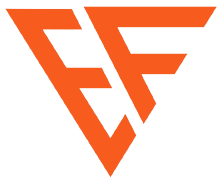Welcome to ‘The Ultimate Guide to Successful WordPress Website Management: Tips, Tricks, and Best Practices Revealed!‘ Are you looking to take your WordPress website to the next level? Look no further! This comprehensive guide will provide you with all the knowledge and insights you need to effectively manage your WordPress site for optimal performance and success.
Whether you’re a seasoned WordPress user or just starting out, this guide is designed to equip you with the tools and strategies to effectively maintain and optimize your website. From essential tips for updating themes, plugins, and core files to implementing best practices for security and SEO, we’ve got you covered.
We’ll dive into topics such as optimizing website speed, managing user experience, and creating a robust content strategy that delights both visitors and search engines. With our expert guidance, you’ll be able to troubleshoot common issues, streamline your website management process, and ensure that your WordPress site is running like a well-oiled machine.
Get ready to unlock the secrets of successful WordPress website management. Let’s dive in and discover the tips, tricks, and best practices that will revolutionize your WordPress experience!
Benefits of effective WordPress website management
Effective website management is crucial for the success of any WordPress site. By managing your website effectively, you can ensure that it runs smoothly, loads quickly, and provides a great user experience. Here are some key benefits of effective WordPress website management:
1. Improved website performance: Regularly managing your WordPress website allows you to optimize its performance. By optimizing your website’s speed and performance, you can provide a better user experience and reduce bounce rates.
2. Enhanced security: One of the biggest concerns for website owners is security. Effective website management includes implementing security measures such as using strong passwords, keeping themes and plugins updated, and regularly backing up your website to protect against potential threats.
3. Higher search engine rankings: Managing your WordPress website according to SEO best practices can help improve your search engine rankings. By optimizing your website’s content, meta tags, and internal linking structure, you can increase your chances of ranking higher in search engine results.
Common challenges in managing a WordPress website
While WordPress is a powerful platform for building websites, managing a WordPress site comes with its own set of challenges. Here are some common challenges website owners face when managing their WordPress sites:
1. Technical issues: WordPress websites can encounter technical issues such as slow loading times, broken links, or compatibility problems with themes and plugins. It’s important to be able to troubleshoot and resolve these issues to ensure your website is running smoothly.
2. Security vulnerabilities: WordPress websites are often targeted by hackers. It’s crucial to stay up to date with the latest security best practices and implement measures to protect your website from potential threats.
3. Content management: As your website grows, managing and organizing your content becomes increasingly important. Implementing an effective content management strategy will help you create, update, and organize your content in a way that is user-friendly and search engine optimized.
Essential WordPress website management tasks
To effectively manage your WordPress website, there are several essential tasks you should prioritize. These tasks will help you keep your website running smoothly and ensure a positive user experience. Here are some key tasks to include in your WordPress website management routine:
1. Regularly update themes, plugins, and core files: Keeping your themes, plugins, and WordPress core files updated is essential for security and performance. Regular updates often include bug fixes, security patches, and new features that can enhance your website’s functionality.
2. Perform regular backups: Regularly backing up your website is crucial in case of any unforeseen issues or security breaches. Choose a reliable backup solution and set up automated backups to ensure you always have a recent backup available.
3. Monitor website performance: Regularly monitor your website’s performance to identify any issues or bottlenecks that may be affecting its speed or user experience. Use tools like Google PageSpeed Insights or GTmetrix to analyze and optimize your website’s performance.
Best practices for WordPress website security
Ensuring the security of your WordPress website should be a top priority. Here are some best practices to follow for WordPress website security:
1. Use strong passwords: Choose unique, complex passwords for your WordPress admin accounts and encourage your users to do the same. Consider using a password manager to help you generate and store secure passwords.
2. Limit login attempts: Implementing a limit on the number of login attempts can help prevent brute force attacks on your website. You can use plugins like Limit Login Attempts Reloaded to enforce this limit.
3. Keep themes and plugins updated: Outdated themes and plugins can be a security vulnerability. Regularly update your themes and plugins to ensure they are patched and protected against potential threats.
Optimizing your WordPress website for speed and performance
A fast-loading website is essential for providing a positive user experience and improving search engine rankings. Here are some tips to optimize your WordPress website for speed and performance:
1. Choose a lightweight theme: Opt for a lightweight and well-coded theme that won’t slow down your website. Avoid themes with excessive features and functionality that you don’t need.
2. Optimize images: Large images can significantly slow down your website. Use an image optimization plugin to compress and optimize your images without sacrificing quality.
3. Enable caching: Caching plugins can improve your website’s speed by serving static versions of your pages to visitors. Popular caching plugins like WP Rocket or W3 Total Cache can help you implement caching on your WordPress site.
Managing WordPress website backups and updates
Regularly backing up your WordPress website is crucial to ensure that you have a recent copy of your website in case of any issues or security breaches. Here are some tips for managing WordPress website backups and updates:
1. Choose a reliable backup solution: There are several plugins available that can help you automate and manage your website backups. Choose a reliable backup solution that offers features like automated backups, offsite storage, and easy restoration.
2. Schedule regular backups: Set up a backup schedule that aligns with your website’s update frequency. Regular backups will ensure that you always have a recent copy of your website’s data.
3. Test backups and restoration: Regularly test your backups to ensure they are working properly and can be successfully restored if needed. This will give you peace of mind knowing that you can quickly recover your website in case of any issues.
Effective content management strategies for WordPress websites
Content is at the heart of any WordPress website. Implementing an effective content management strategy will help you create, organize, and optimize your content for maximum impact. Here are some strategies to consider:
1. Plan your content: Create an editorial calendar to plan and organize your content creation efforts. This will help you stay consistent and ensure that your content aligns with your overall website goals.
2. Optimize your content for SEO: Use relevant keywords, meta tags, and optimized URLs to improve your content’s visibility in search engine results. Consider using an SEO plugin like Yoast SEO to guide you in optimizing your content.
3. Promote and share your content: Don’t just create great content, promote it too! Share your content on social media, email newsletters, and relevant online communities to increase its reach and engagement.
Plugins and tools for efficient WordPress website management
WordPress offers a wide range of plugins and tools that can help you streamline and automate your website management tasks. Here are some essential plugins and tools to consider:
1. Security plugins: Plugins like Wordfence or Sucuri can help you enhance the security of your WordPress website by scanning for malware, blocking suspicious IPs, and providing firewall protection.
2. Backup plugins: Backup plugins like UpdraftPlus or VaultPress can automate your website backups and provide easy restoration options.
3. Performance optimization plugins: Plugins like WP Rocket or W3 Total Cache can help you improve your website’s speed and performance by implementing caching, minification, and other optimization techniques.
Conclusion
Managing a WordPress website effectively is crucial for its success. By implementing the tips, tricks, and best practices outlined in this guide, you can take your WordPress website management to the next level. From optimizing your website’s performance and security to creating a robust content strategy, these strategies will help you create a successful WordPress website that delights both visitors and search engines.
Remember, effective website management requires ongoing effort and attention. Stay up to date with the latest WordPress updates, security best practices, and optimization techniques to ensure that your website continues to perform at its best. With the knowledge and insights gained from this guide, you’ll be well-equipped to manage your WordPress website like a pro!
At Emerging Freelancer we specialize in WordPress website development, offering comprehensive services tailored to meet the diverse needs of our clients. Our team of experienced developers is dedicated to crafting dynamic and visually stunning WordPress websites that not only captivate audiences but also drive results. From custom theme development to plugin integration and optimization, we leverage the full potential of WordPress to create websites that are not only aesthetically pleasing but also highly functional and user-friendly. With a keen focus on client satisfaction and attention to detail, we ensure that each WordPress website we develop aligns perfectly with our clients’ goals and objectives. Trust EmergingFreelancer.com for expert WordPress website management services that elevate your online presence and set you apart in the digital landscape.